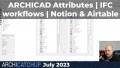In this presentation, you will learn the basics of saving model elements as objects, how to customize those objects and get the most out of your library. We will explore the advantages of saving different model elements as objects, as well as what to do with that object once it is saved.
Key Learning Objectives
- Learn how to model elements to be saved, and how to save those as a custom object.
- How to customize that new object to get the most out of its parametric settings.
- How to manage the library once objects are saved to take advantage of the object in all projects.

Patrick May, BIM Consultant and Trainer at 4d Proof
Patrick is a consultant of all things BIM, and has specialized in workflows and strategies using ARCHICAD for the past 15 years. - View profile